Back in 1990 one of my neighbours called me up. He just got home from a 140km back and forth roadtrip to Eurotrade in Aarhus, Denmark – among one of the big Amiga dealers back in the days here in Denmark. For years we had already been having a good time on our C64 and later Amiga 500, but now he brought back this sparkling new beast…
The Amiga 2000. The name.. 2000.. already positioned it as something high end. And when he clicked the big switch on the back and the system powered up we were blown away. The noise of the fan. The ticking sound of the build in 40Mb XT Harddrive on a Golem controller.. the touch and feel of the keyboard. And Workbench was booted in seconds, before we even realized it. We had to reset several times to see how fast this stuff was! This felt like a true workstation, something only for professionals. He had recently got his student card for Aarhus University, and Commodore was having this 50% discount on Amiga 2000 packages for students. So although the price tag in the end was aroudn DKR 10.300,- that was something 14-15 year old me could only dream of for years to come… and it started Deluxe Paint III in less than 4 seconds…!
The system had a PC bridgeboard installed as well, and although it was pretty boring all in monochrome graphics, it was pretty mind blowing that we could run Norton Commander and other DOS stuff fluently in a window side by side of the way superior Amiga system. X86 PC’s.. you were just a card in our Amiga system.. we would blow you away anytime at that point in history….
It was my dream machine, but I knew, I would not be able to afford it. But one day around year 2001, I finally got my hands on a very neat 2nd hand system matching my friends both in specs, config and also in a pretty beautiful condition. It was also bought at Eurotrade – and the feeling of the first time I saw this beast in 1990 instantly came back to me when I booted it..
I removed the battery at that point, although most people did not speak much of the Varta-death around that time yet. I also added a Action Replay MKII card I had laying around. And then I had to put it for storage as I was not having much time for years to come… but one day….
Year 2020 was the year when the system finally was taken out of it’s warm cozy storage and powered up again. The 1990 feeling instantly came back again hearing the fan blow up and the XT drive ticking. But the XT drive was getting worn out… I started to get periodic R/W errors.

The A2286 PC Bridgeboard hiding in the background.
Although there was not alot of important data on the drive, it still consisted of a pretty precise standard installation done by Eurotrade back in the 1989/1990 era, with the pretty common programs used at that time such as Kindwords 2.0, DirMaster, Deluxe Paint III, the Golem harddrive tools, the PC Bridgeboard Janus Software etc.
I found that the drive would usually read fine for a while, so if I could just grab the data before the R/W error kicked in once the drive got too hot, maybe it could work…
ParNet was probably one of my favorite ways to transfer data back in the days before us common users had ethernet work etc. and it was way smarter and faster than using a terminal program with null-modem cable too. I dug out my good old trusted ParNet cable again, and connected it with my Amiga 1200, which already had ParNet installed.
I just started the A1200 as the host machine, and booted my ParNet floppy on the A2000 and clicked the boot-client icon. Shortly after, I was able to access the A2000 drives from my A1200 and start the backup from my A1200 using Directory Opus.
ParNet does not pop up with the drives automatically at first, you need to mount or call the name of the drive first. Since this was just a one time operation, I just called the name directly by using the path of the drive on the A2000:
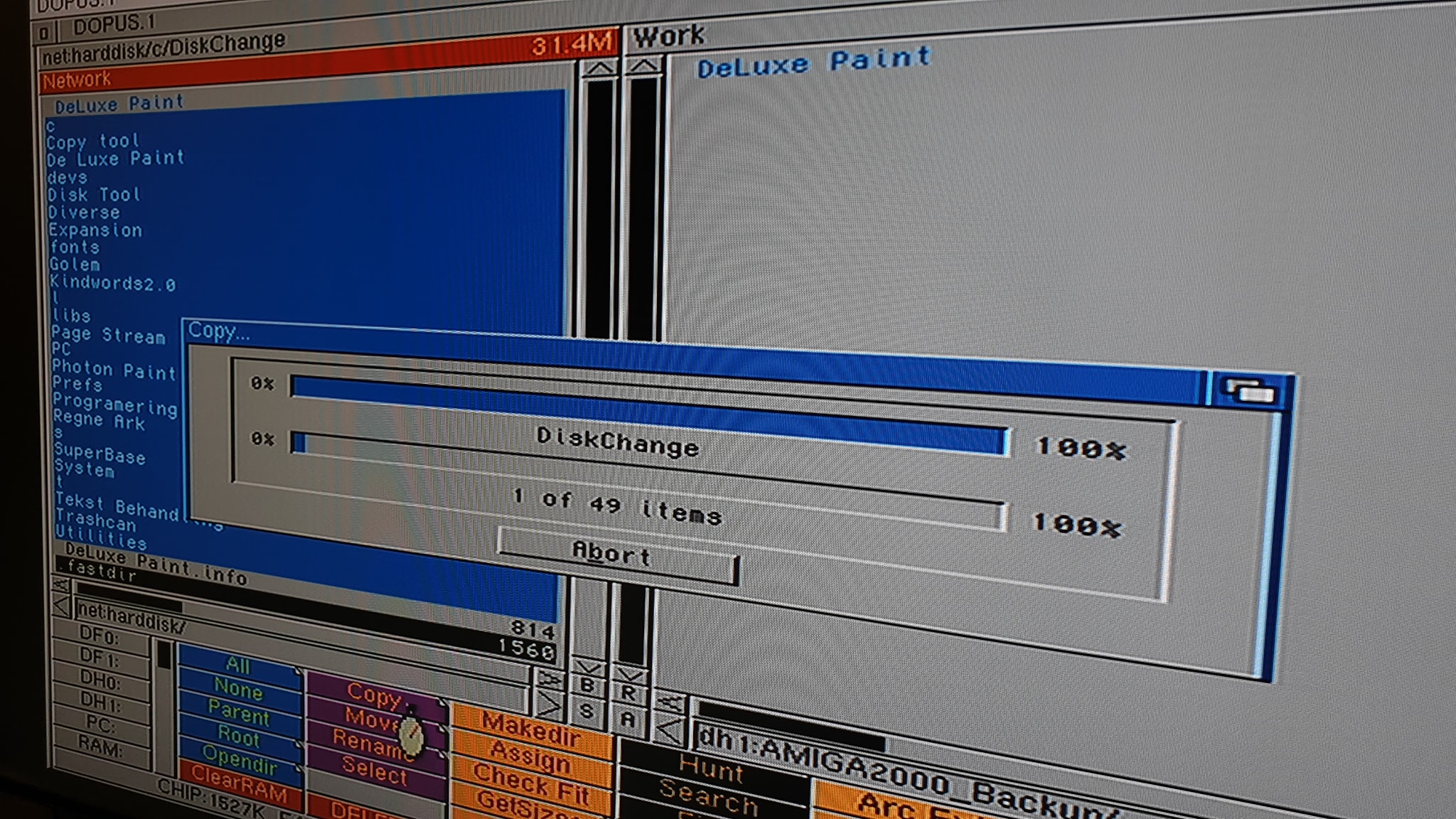
The path was simply:
net:harddisk/
Where harddisk is the name of the A2000 drive. It could also have been the device name, such as dh0: or hd0: – whatever it was named, so I could also have used net:dh0/ for example.
It is that simple, and I just started to copy. I did get some R/W errors during my first try, so I turned off the A2000 for around 20 minutes and then booted it again. This time I copyed all 31.4Mb of data successfully, and naturally it did not take that long time using this way compared to the old-school way of using floppydisks and a backup program 🙂
I have now removed the Golem controller and the old XT drive for my personal preservation. I will miss the sound of the clicking XT drive for sure, but those drives just don’t last long anymore, even if I were to replace it with a 2nd hand “new one”. My A2000 will be upgraded with another controller with a CF or SD card solution, and I will probably add some fast RAM too as this comes with the stock 1MB Chip, and quite alot of old software won’t run properly without fast RAM. I will keep this system as classic as possible, as I got another Amiga 2000 which will be upgraded a little bit more.. but that is for another story, another day 🙂

