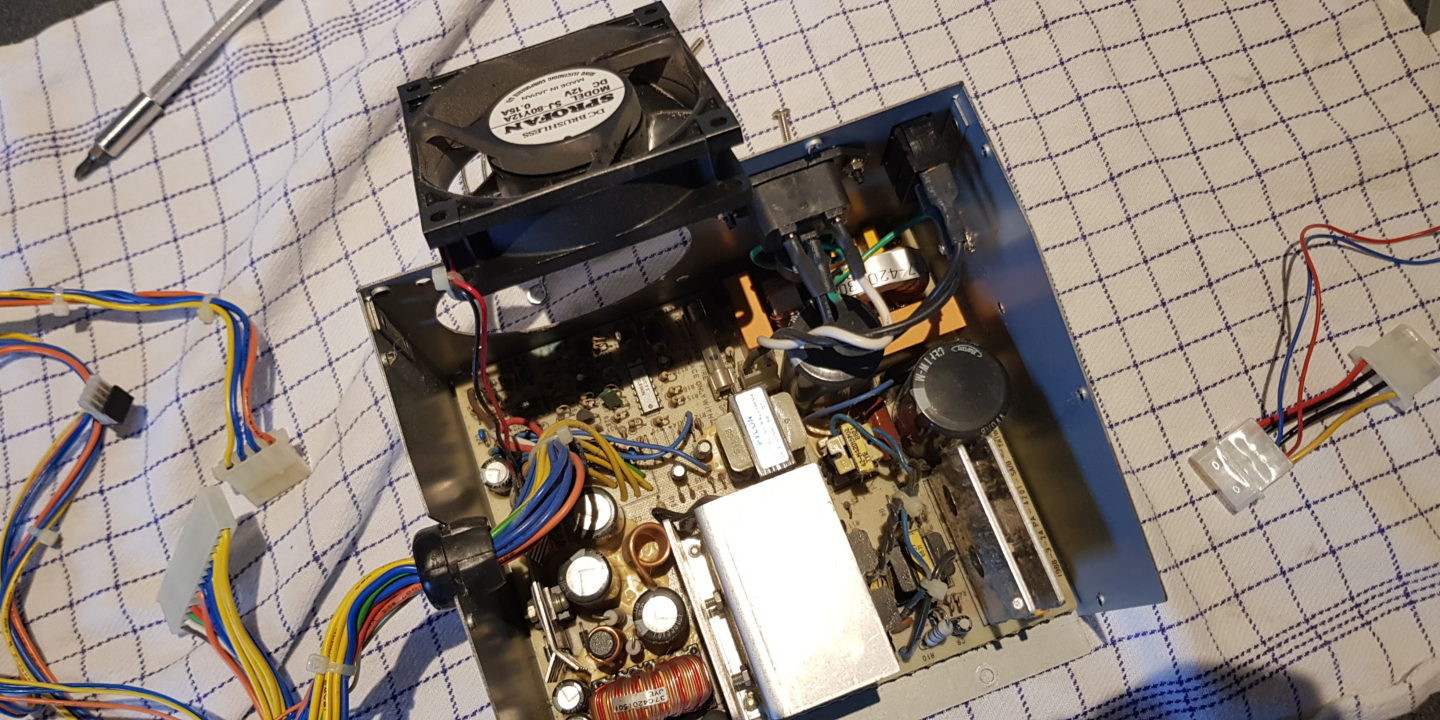All original PSU’s in the big box Amiga’s are from a time when lownoise fans was not really something we cared about yet. Although my initial love for the Amiga 2000 definitely came from the sound of the fan and the ticking noisy XT drive, making it seem like some superior workstation or mainframe computer, I also have to be honest and say my ears are probabluy more sensitive to that kind of noise today.
Originally I wanted to keep the original fan to make it more authentic and to get that nostalgic feeling when switching on the system. But after I had been sitting for 4 hours installing software listening to this jumbo-jet sound I changed my mind 🙂
I had a pretty old PABST fan in spare, and PABST used to be the go-to-fans back in the days to get something lownoise. Today I would most likely get myself a BeQuiet! BL044 (Pure Wings 2) for this kind of replacement instead – so that will be a future project for my Amiga 2000 Kick 3.1 and my Amiga 3000.
I removed the PSU from the Amiga 2000 chassis, and just took a photo of the power connectors to make sure I would not put them wrong once putting it back. Especially for my 2 internal floppy drives the power connectors are opposite, so pin 1 is not in the same direction on those drives. Be careful 🙂

PSU connected to the motherboard – yellow cable towards floppy cable 
Notice pin 1 is not in the same place on the 2 different floppydrives.
So it was time to open up the PSU. Since there is some power hidden the the big capacitors, be careful to not touch any of these unless you enjoy a bit of electro-shock 🙂

Ready to be opened 
The backside with the old noisy fan 
Just 3 screws on each side to open it up. Easy. 
Looks decent for a PSU which was not opened up since it was build in the 80’ies!
The PSU looks incredible nice inside, just as the whole system in general. The previous owner did take good care of it, and all my own systems have always been kept in a nice condition using covers to prevent dust or scratches – it pays off today. I vacuum cleaned lightly and with care to remove the parts of the dust you can see on the picture.
A positive unexpected surprise I saw was also that the old noisy fan was connected to the PCB with a connector – it was not soldered directly to the PCB as I used to see back in the days. At first I thought I wanted to cut off the cable near the old fan and solder it together with the cable from the new fan – but I changed my idea at this point. Instead I just removed the connector from the PCB and removed the old fan.
I replaced with the lownoise PABST fan, and I cranked out the black piece of rubber holder on the left side holding together all the power cables, opened it, and slided in the power cable of the new fan. Closed the black piece of rubber holder, cranked it back in place – and voila – I would be able to get power to the fan without soldering or anything. Lucky!

Booting up the Amiga 2000 after this little hardware fix was …. very very quiet! At first I was even thinking .. is it powered on?? But just when I had that thought Workbench 1.3 showed up on the screen in all it’s beauty – the system is just incredible quiet. Mission complete 🙂