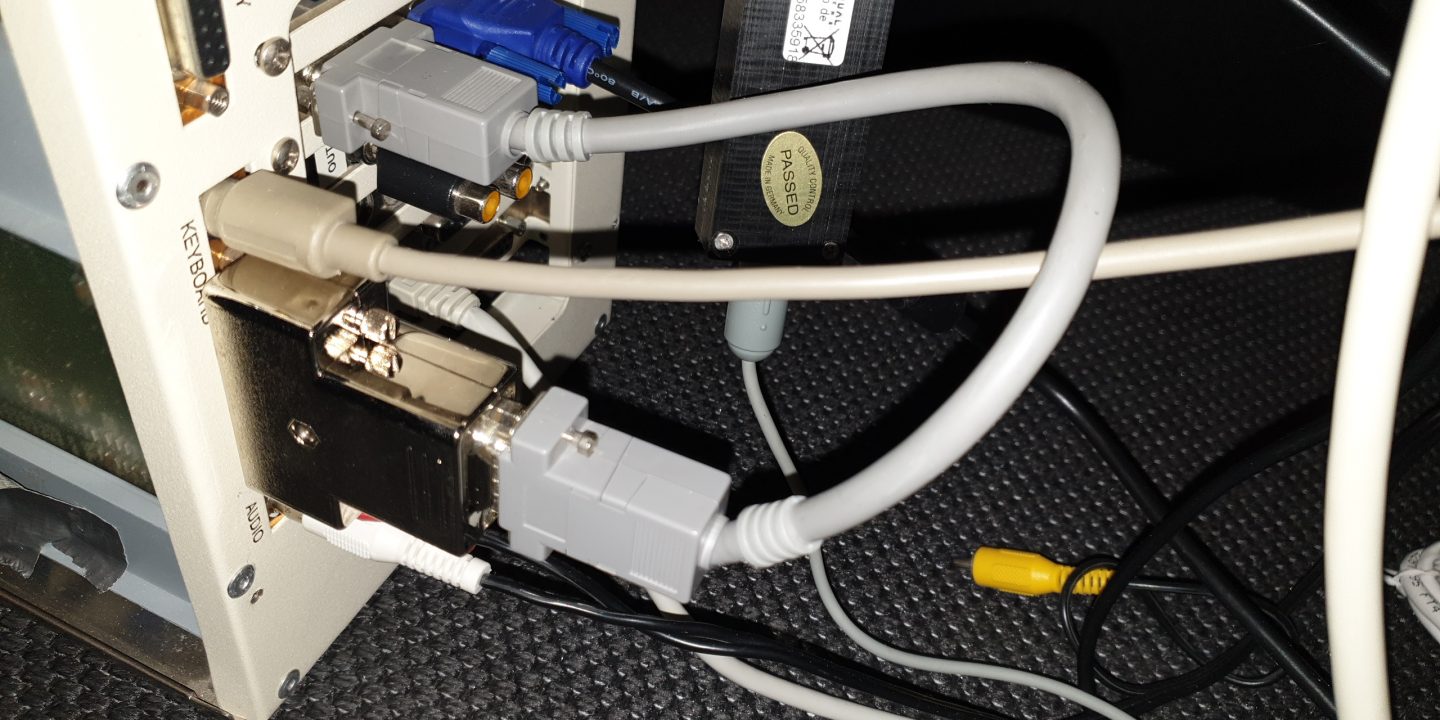My good old ArXon Scandoubler was becoming very shaky, not always giving me a signal or not. I decided to get myself one of the nice BenQ BL702A monitors which are compatible with 15Hz. My model was purchased from the Danish online shop, www.computersalg.dk – and I can tell he probably got them through some guys dealing with Russia, as this monitor passed by Russia before. Manufacturing date September 2017, so I believe we can not make sure we can not expect this stock to last forever.
Since my A4000 has a Cybervision 64, I was not really sure if I could just let the usual 23pin RGB Monitor output be looped through the Cybervision 64 – but infact.. yes. It works perfect. I only found one spot online mentioning this, so now I am mentioning it again: If you have a big box Amiga with a graphicscard which has a loop-function (2xVGA, 1xin, 1xout) on the back, then you are able to use for example the 23pin RGB to 15 pin SVGA adapter which was delivered with all Amiga 4000’s back then. They can also be bought as OEM today, for example here. https://amigastore.eu/en/207-amiga-rgb-to-vga-monitor-adapter-modified.html
So I just attached the adapter on the internal 23pin Amiga Monitor Out port, and re-used my old ArXon Scandoubler cable to loop the signal from 23pin into the VGA port of the Cybervision – and then connected the BenQ monitor to the other port. Voila! – I can now view 15Hz and 31Hz screens… or… maybe not? 🙂
After installing the Aminet version of P96 (former Picasso96) I could only get a working resolution at 800×600. I had not played around this for ages, but I knew, it worked smoothly if I would install CyberGrapx 4.0 as I had been running with that on OS3.9 and 3.1 before. But since P96 is the only one being updated.. it was time to do something about it.
I found that I had to play with the monitor driver settings to actually get it to work. It took me a while playing back and forth with all the different settings for each resolution – but now it works with 1024×768 and 1280×1024 in 8bit and 16bit on my Amiga. I did not bother to adjust and finetune any further.
You can download the file with my settings here and import it into P96 in Prefs – use it at your own risk though 🙂
https://www.dropbox.com/s/u1sv7nh2dfn4ap3/Picasso96Settings_HenrikMatzen_BL702A_CV64?dl=0
(file comes straight from my Amiga – not packed with LHA or anything)
I recommend you to support the community and buy the latest version of P96 from https://icomp.de/shop-icomp/de/shop/product/p96-rtg-software.html
You need to be logged in to find the product, and in order to purchase it. The download link will be available after Icomp manually approved the transaction, so sometimes it can take a day or two.